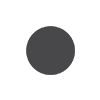Recent reports have surfaced regarding numerous issues with the classic Outlook email client for Windows, including high CPU usage, empty sections in the calendar view, and malfunctions with keyboard shortcuts. The most pressing concern for many users has been app crashes when attempting to open emails or compose new messages.
 NexSoukFinancial insights you can trust
NexSoukFinancial insights you can trust
Microsoft has acknowledged these issues and has promised to address them in an upcoming update. In the meantime, the tech giant has provided a temporary fix for affected users. By creating a new folder named “FORMS2” in the %localappdata%Microsoft directory and restarting the classic Outlook app, users can mitigate the crashing problem.
Despite Microsoft’s efforts to resolve these issues, it is clear that the company is pushing for all users to transition to the new Outlook email client by 2026. To facilitate this transition, users can utilize both the classic and new versions of Outlook side by side to minimize disruptions and become familiar with the new interface.
While the temporary fix may alleviate the current crashing issue, users should consider migrating to the new Outlook client sooner rather than later to avoid potential future disruptions. Microsoft is committed to improving the user experience and ensuring a smooth transition for all users.
As technology continues to evolve, it is essential for users to adapt to new software and updates to stay current and secure. The transition from classic Outlook to the new client represents Microsoft’s efforts to enhance functionality, improve performance, and provide a seamless user experience across its suite of productivity tools.
In conclusion, while the temporary fix provided by Microsoft offers a short-term solution for classic Outlook crashes, users are encouraged to explore the new Outlook client and familiarize themselves with its features to prepare for the eventual transition away from the classic version.
References:
1. The Register – “A classic crash from Classic Outlook when opening or creating emails” [https://www.theregister.com/2025/06/17/classic_outlook_crash/]
2. PCWorld – “Classic Outlook crashing when opening emails? Try Microsoft’s temp fix” [https://www.pcworld.com/article/2817974/classic-outlook-crashing-when-opening-emails-try-microsofts-temp-fix.html]
🔗 Share or Link to This Page
Use the link below to share or embed this post: